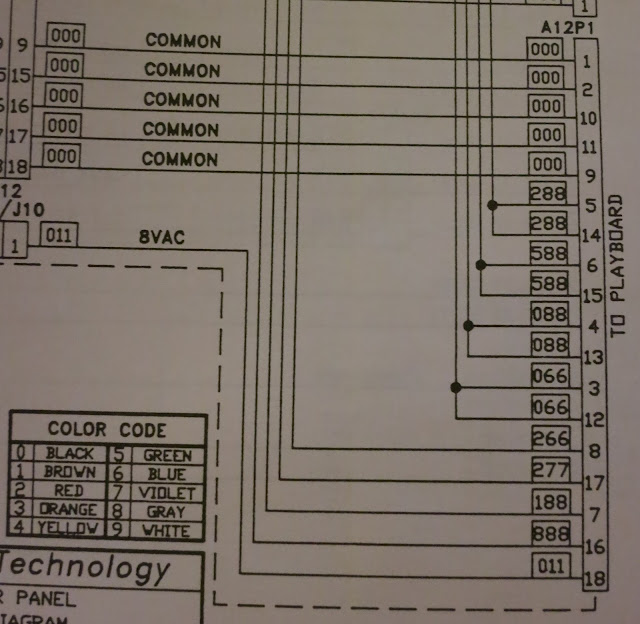I dropped some coin on some basic electronic hobbyist tools, read some guides, watched some youtube, and had a very specific plan of action to abide by.
For the longest time the LION hat trick plastic was unobtanium. Each Rocky & Bullwinkle needed a new one, and up until recently there were no reproductions. And those reproductions are probably already sold out! (I got mine and replaced that a while back)
The reason they were so rare? The lion was wired to 50 volts, while the other 2 were given 32 volts. This is by design, maybe to make the lion seem scarier?
 |
| Stitched from a somewhat fuzzy scan going around. Click to embiggen. |
First thing I did was clean the assemblage a bit. I didn't bother taking it apart, but even so I could get some grime away from the pivot points and clean up the upper left guide wires.
And here is my handy-work!
It wasn't a fabulous job, but it WORKS! The wires are secure, I ran through the coil test, and we're allllll good.
The yellow/purple wire you see at the left is the 50V power wire. I bought some heat-shrinking wire tubing and a little torch, but failed a bit in putting butane in said torch, so I will do a better job closing off that wire later. For now, the electrical tape should suffice.
A selection of my soldering gear:
 |
| Starting in the upper left, going clockwise: wire stripped, flux paste, 16 gauge wire, brass tip cleaner, desoldering braid, 60/40 0.05mm solder, 25W Weller iron, solder pump. |
New list format....
STUFF TO DO
diagnose fix power board issues / replace/resolder capacitors
adjust flippers to the dots
try troubleshooting audio connections: excessive hum + hum sound oscillating with light show
replacing the SAVED decals.
find a replacement WABAC ramp.
get/install a Boris button
level the legs
deep disassemble-everything clean
DONE
replace the back box hat trick padding
Replace plastic Lion in hat trick
replace ball drain kicker
Update ROMs to 1.3
remove pop bumper screw.
repair first left orbit (hat trick) switch so that the diverter can work
CLEAN ALL THE THINGS.
replace beer seal
At this point, the only major thing left will be the power board capacitors. Once I get that issue resolved, the game will be playing 100% and everything else is really just small aesthetic stuff.




















.jpg)